A complete guide to successfully planning your custom software project
Software is everywhere - possibly everything we touch has been impacted by software, every aspect of our lives and our working practices has been shaped and moulded by software and its transformational capabilities. It allows us to communicate, share, check and review, it speeds up processes and improves customer control, it gives us the ability to shop from home, on the move or anywhere we choose, to make payments, travel and much more.
Software, and specifically custom or bespoke software, is undoubtedly a critical enabler of business success, and, not surprisingly, spending on software is set to continue to increase across all sectors and categories over the coming years. However, with 10% of business apps not being used in over 50% of enterprise businesses, and huge levels of reported spending being wasted on poorly scoped IT projects, it has never been more critical to plan your software project correctly.
Whether you’re looking to improve customer experiences, support business growth, streamline internal processes, enhance transparency, or achieve cost savings, the right custom software can make all the difference. Unfortunately, many software projects falter due to inadequate planning, leading to issues like project rescoping, inaccurate data input, and the need to rewrite code.
This guide aims to walk you through the essentials of planning your custom software project. By following these best practices, you can navigate the complexities of software migration, avoid common pitfalls, and ensure that your project is a success.
Index
- Introduction
- Top 5 Key Takeaways for Software Project Success
- The Software Planning Process
- Define
- Discover
- Plan
- Why is it Important to Have a Plan?
- Six Essential Considerations When Creating Your Software Project Plan
- Challenges You Can Plan For
- Top Software Tools for Managing Your Project
- Case Study: Simply Washrooms
- Project Planning Pitfalls and Common Mistakes
- Navigating Your Path to Software Project Planning Success
- Frequently Asked Questions
- What’s Next: Planning Your Custom Software Project
Top 5 Key Takeaways for Software Project Success
1. Clearly define your requirements:
Understand and document what you need from the software before starting the development process.
2. Conduct a thorough discovery audit:
Gather all the necessary information about your current systems and processes to inform your project plan.
3. Develop a detailed roadmap:
Create a step-by-step guide that outlines the project phases, milestones, and deliverables.
4. Plan for potential challenges:
Identify potential risks and challenges early to develop strategies for mitigating them.
5. Utilise the right tools and resources:
Leverage project management tools and resources to keep your project on track and ensure effective communication among stakeholders.
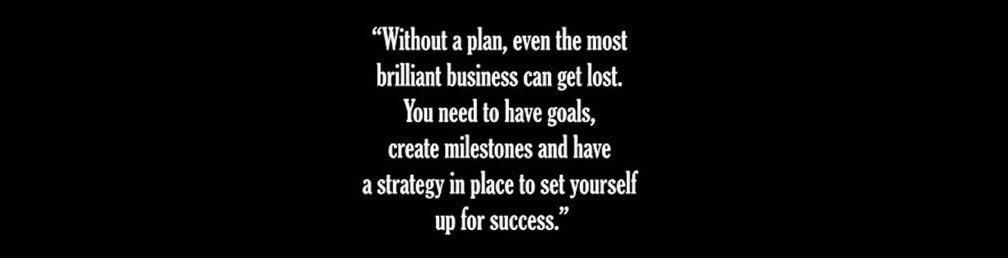
The software planning process - Define - Discover - Plan
To start with, let's set out the three main areas that need to be worked to when planning your software project. It is no good just jumping into the planning phase without first taking time to check that you have defined the project correctly, all stakeholders have been engaged, and you have undertaken a full discovery and due diligence.
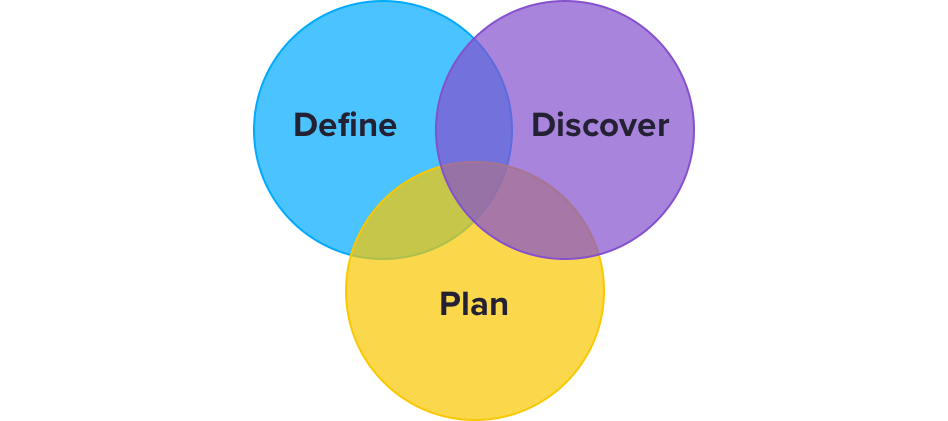
Define
The first step in planning any software project is defining the requirements. This involves understanding what the software needs to accomplish and how it should operate. Clear requirements are the foundation upon which your project will be built, so it’s crucial to spend time on this stage.
-
Engage stakeholders:
Include input from all relevant stakeholders—this might include management, end-users, IT staff, and customers. Each group can offer unique insights into what the software must deliver.
-
Identify business objectives:
Clearly define the business objectives that the software should support. Whether it’s improving efficiency, enhancing customer service, or enabling new business models, understanding these goals will guide the entire project.
-
Document functional requirements:
Specify the features and functions the software must have. This could include everything from user interface design to back-end processing.
-
Consider non-functional requirements:
These include performance, security, and scalability. Non-functional requirements are just as important as functional ones, as they ensure the software meets long-term needs.
Discover
Before diving into the project, it’s essential to conduct a discovery phase and audit of current systems. This phase helps you understand the existing infrastructure, identify any potential integration challenges, and assess the readiness of your organisation for the new software.
-
Current systems assessment:
Evaluate the software and systems currently in use. Determine what works well and what doesn’t, and identify any legacy systems that might need to be integrated with or replaced by the new software.
-
Data audit:
Review the data that will need to be migrated or integrated into the new system. This includes data quality, formats, and any necessary transformations.
-
Process mapping:
Document current business processes that the software will affect. Understanding these processes will help ensure that the software supports and enhances them, rather than disrupting them.
-
Technical environment review:
Assess the technical environment, including hardware, networks, and security protocols. This will help in determining the technical requirements for the new software.
Plan
With your requirements clearly defined and a thorough understanding of your current systems, the next step is to set out a roadmap for your project - your plan of action. This roadmap will serve as a high-level guide for your project, outlining the key phases, milestones, and deliverables.
-
Phase definition:
Break down the project into phases. Common phases include initiation, design, development, testing, deployment, and maintenance.
-
Milestones:
Identify major milestones within each phase. These milestones will help you measure progress and ensure that the project stays on track.
-
Dependencies:
Determine the dependencies between tasks and phases. Understanding these dependencies is crucial for scheduling and resource allocation.
-
Timeline:
Develop a realistic timeline for each phase and milestone. Ensure that the timeline accounts for potential delays and allows for thorough testing and validation.
-
Resource allocation:
Identify the resources (both human and technical) required for each phase. Proper resource allocation is essential to avoid bottlenecks and ensure that the project progresses smoothly.
Why is it important to have a plan?
A well-structured plan is essential to the success of any software project. It provides a clear vision of what needs to be accomplished, when, and by whom. Without a plan, projects are more likely to suffer from scope creep, missed deadlines, and budget overruns. Creating a software project plan involves several key steps. Each step is critical to ensuring that your project is well-organised and that all stakeholders are aligned.
Define the project scope:This includes the features and functionalities of the software, as well as any limitations or exclusions. |
Set objectives:Establish clear objectives and goals for the project. These should be specific, measurable, achievable, relevant, and time-bound (SMART). |
Develop a structure:Break down the project into smaller, manageable tasks. Each task should have a clear deliverable and timeline. |
Assign responsibilities:Assign tasks to team members based on their skills and expertise. Ensure that each task has a designated owner responsible for its completion. |
Create a timeline:Develop a detailed timeline that includes all phases, tasks, and milestones. Use project management tools to create Gantt charts or other visual aids to help track progress. |
Budget planning:Estimate the costs associated with each phase of the project, including labour, materials, and any third-party services. Develop a budget that accounts for potential overruns and contingencies. |
Risk management plan:Identify potential risks to the project and develop strategies for mitigating them. This might include technical challenges, resource limitations, or external factors. |
Communication plan:Establish a communication plan that outlines how information will be shared among stakeholders. This includes regular progress reports, meetings, and updates. |
Six essential considerations when creating your software project plan
-
Complexity of the project:
The more complex the project, the more detailed your plan needs to be. Complex projects often require more time for planning and more frequent checkpoints.
-
Stakeholder availability:
Ensure that key stakeholders are available when needed, particularly during critical phases such as requirements gathering and testing.
-
Resource issues:
Be realistic about the resources available to you, including time, budget, and personnel. Overcommitting resources can lead to burnout and project delays.
-
Avoiding lack of flexibility:
While it’s important to have a plan, it’s equally important to remain flexible. Unexpected issues will arise, and the plan may need to be adjusted.
-
Dependencies and integration:
Consider any dependencies on other projects or systems. If your software needs to integrate with other systems, ensure that this is factored into the timeline.
-
Regulatory requirements:
If your software project involves data that is subject to regulatory requirements, such as GDPR, ensure that compliance is built into your plan.
Challenges that you can plan for:

Scope creep:
As mentioned earlier, scope creep is a common issue in software projects. To mitigate this, clearly define the project scope from the beginning and resist the temptation to add features without proper evaluation.

Technical debt:
Technical debt occurs when quick fixes are made instead of properly addressing issues, leading to more problems down the line. Plan to address issues properly the first time to avoid accumulating technical debt.

Resource constraints:
Resource constraints can lead to delays and burnout. Plan for adequate resources and consider bringing in additional help if needed.

Communication breakdowns:
Poor communication can derail a project. Establish clear communication channels and ensure that all stakeholders are informed and involved throughout the project.

Testing delays:
Testing is a critical phase in any software project. Plan for adequate time to test the software thoroughly and address any issues that arise.
Top software tools that can help you manage your software project plan:
Planning a project can seem overwhelming. Luckily, there is a software solution to help you manage every part of your software delivery project and it’s a good idea to have tools across the five areas detailed below. Often you find that one suite of tools overs support across multiple areas. We have outlined some of the most common tools for you to consider and review:
-
Project management software:
Tools like Microsoft Project, Trello, or Jira can help you manage tasks, timelines, and resources effectively.
-
Communication tools:
Use tools like Slack or Microsoft Teams to keep communication flowing among team members and stakeholders.
-
Version control systems:
Tools like Git or SVN help manage changes to the software codebase, ensuring that all team members are working with the latest version.
-
Automated testing tools:
Automation tools can automate the process of integrating and testing code, reducing the time and effort required for these tasks.
-
Documentation tools:
Tools like SharePoint can help you create and maintain project documentation, ensuring that all information is easily accessible.
Case study focus: Simply Washrooms
Simply Washrooms, a leading provider of hygiene solutions, embarked on a project to develop a custom software system to improve its service delivery and internal processes.
Project management challenges:
- A small tech team looking for guidance and support
- A lot of existing software in place that needed reviewing
- Multiple team dependencies on the required system
Approach:
- Conducted a thorough audit of existing systems and processes
- Worked seamlessly with the client to ensure the project was focused on the business needs
- Focus on building on what the business already had in place, and not starting again
- Carefully planned the migration and integration of data from legacy systems to the new platform
- Implemented a rigorous testing phase to ensure a smooth transition
Outcome:
- The project vastly improved operational efficiency, enabling Simply Washroom to complete and upload essential health and safety documentation on the move, and to plan transport schedules effectively. This has enabled real-time sharing of documents and has improved confidence, speed and transparency across the business.
For more details, watch the video link.
Project planning pitfalls to look out for and what can go wrong?
It feels like you have the perfect plan, you have all the right tools in place, and you are ready to follow the tried and tested process to ensure your project is planned correctly and runs smoothly. So why do so many software planning projects fail to deliver as required? We have asked our team for feedback, and here are some of the common pitfalls we see:
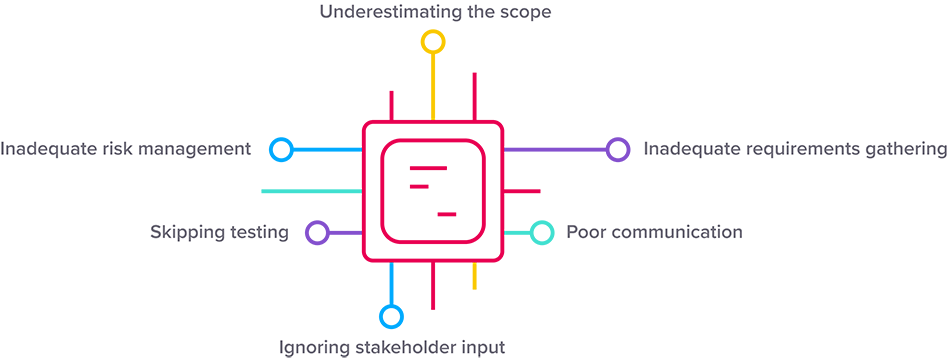
-
Underestimating the scope:
One of the most common pitfalls is underestimating the scope of the project, leading to insufficient time and resources being allocated.
-
Inadequate requirements gathering:
Failing to gather and document requirements thoroughly can lead to misunderstandings and reworks later in the project.
-
Poor communication:
Lack of communication can result in misaligned expectations, missed deadlines, and ultimately, project failure.
-
Ignoring stakeholder Input:
Ignoring or undervaluing the input of stakeholders can lead to a product that doesn’t meet the needs of its users.
-
Skipping testing:
Rushing through or skipping the testing phase can result in software that contains bugs and is unreliable.
-
Inadequate risk management:
Failing to identify and plan for risks can lead to unexpected issues that derail the project.
Navigating your path to software project planning success
The key to a successful software project is thorough planning, effective communication, and flexibility. By taking the time to define requirements, conduct a thorough discovery and audit, and develop a detailed roadmap, you can set your project up for success.
Frequently Asked Questions Answered by Our Operations Director, Chris Kirkham

Q: What is the most critical factor in a software project’s success?
A:
The most critical factor is thorough planning. This includes clearly defining the project requirements, understanding the business objectives, and creating a detailed roadmap with clear milestones and deliverables. Proper planning sets the foundation for all subsequent stages, ensuring that the project remains aligned with its goals and avoids unnecessary complications.
Q: How do you handle scope creep?
A:
To handle scope creep, it's crucial to define the project scope clearly at the outset and resist the temptation to add new features without proper evaluation. Any changes or additions should go through a formal change management process, where they are carefully assessed for impact on timelines, resources, and overall objectives. Regularly communicating with stakeholders about the project’s scope and progress can also help manage expectations and minimise the risk of scope creep.
Q: What should be the top priority during the planning phase?
A:
The top priority during the planning phase is gathering and documenting comprehensive requirements. This includes understanding the needs of the business, involving key stakeholders, and ensuring that all functional and non-functional requirements are captured. Solidifying these early on helps prevent miscommunications or surprises later in the project.
Q: How do you ensure that a project stays on budget?
A:
Keeping a project on budget requires meticulous financial planning from the start. Begin by accurately estimating costs for each phase, including labour, resources, and potential external services. Regularly track actual costs against the budget, and be prepared to make adjustments where necessary. Additionally, incorporating contingencies for unexpected expenses and managing scope changes carefully will help prevent cost overruns.
Q: What are the biggest risks in software migration projects?
A:
The biggest risks in software migration projects include data loss, integration challenges, and downtime during the transition. To mitigate these risks, it's important to conduct thorough data audits, ensure data compatibility between old and new systems, and plan for robust testing phases. Having a solid backup plan, including contingency for potential migration failures, is also crucial to minimise downtime and avoid disruptions to the business.
What next
Planning your custom software project is a critical step in ensuring its success. By following this guide, you can avoid common pitfalls, manage your project effectively, and deliver a solution that meets your business needs. Successful software projects are built on a foundation of clear requirements, thorough planning, and effective communication. If you need help with a new custom software development project, please get in touch.

Your partners in possibilities
As experts across existing and new technologies, we don’t simply solve software problems, we find solutions that help manage change so that your business thrives and grows.
We’re eager to hear about your project goals and turn them into reality. Get a free consultation to make tech possible.
Brief us